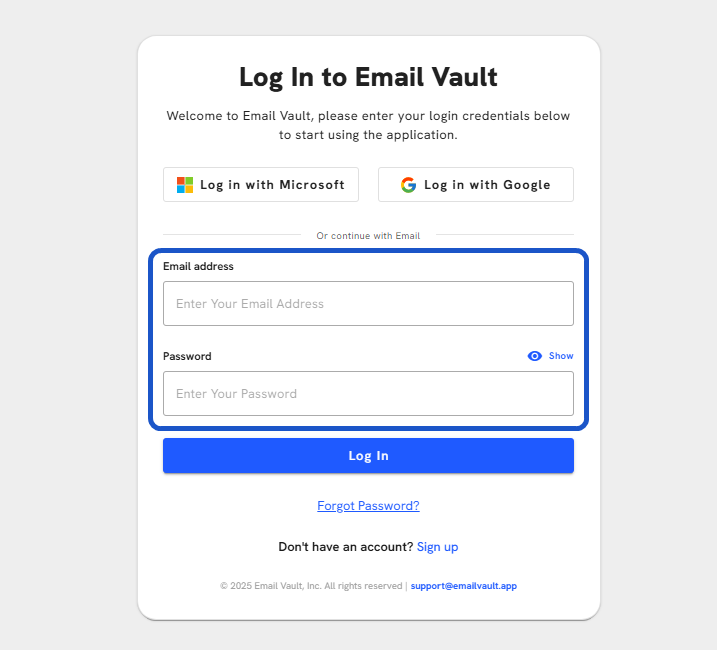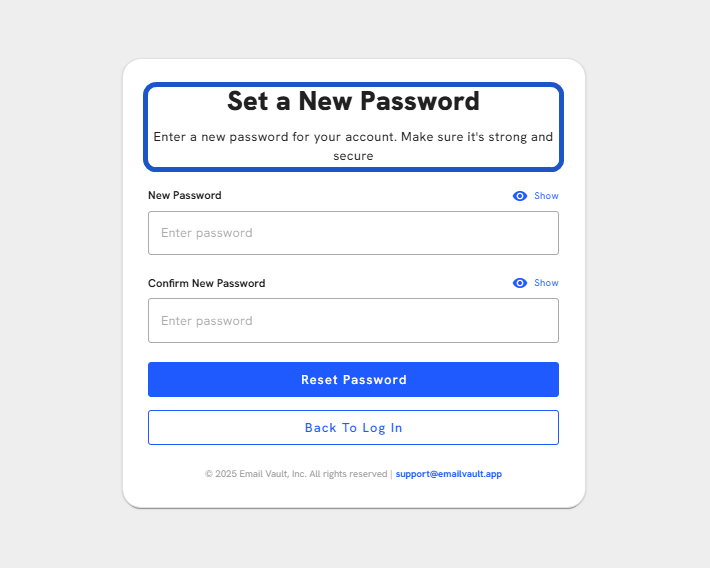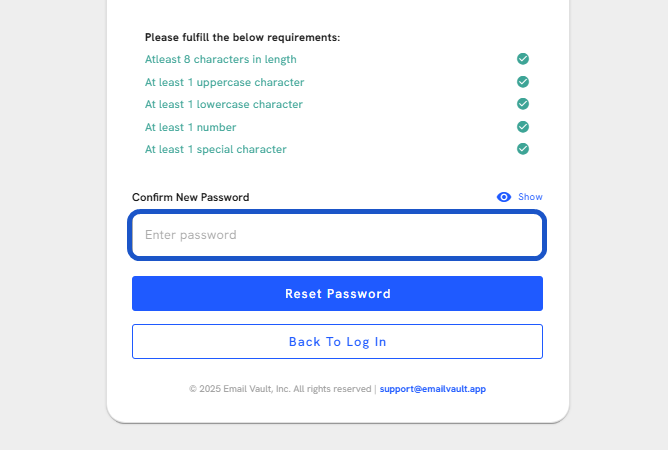You can follow along here:
Or go at your own pace here:
Password Reset and Update
Use this guide to reset your Email Vault login password and regain access to your account securely.
Created: July 25, 2025, Created By: Muzammil Hasan. View the most recent version on Tango.us
1. Go to https://my.emailvault.app
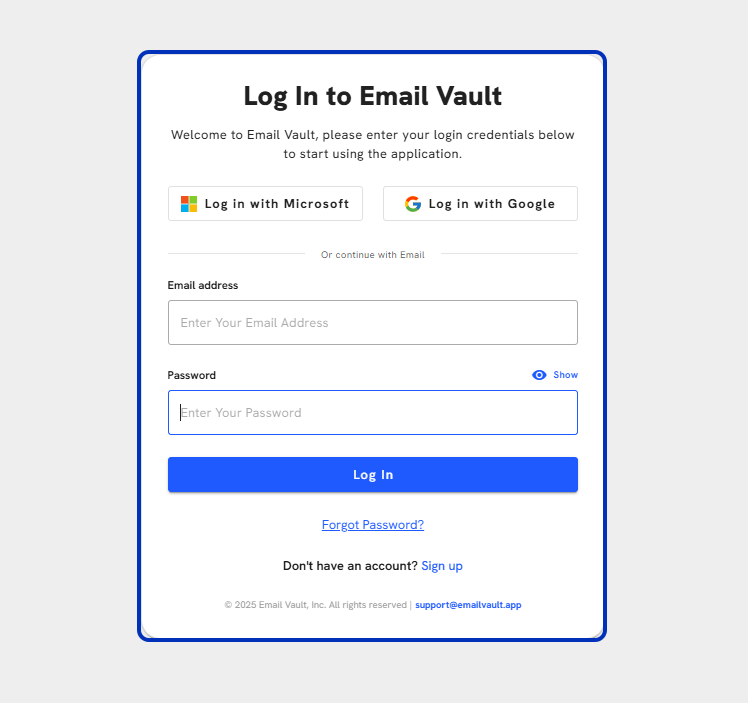
2. Click Forgot Password? Found below the login form.
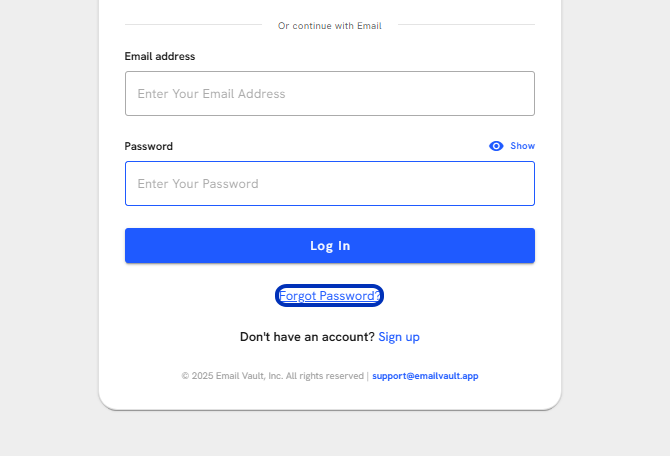
3. Enter your Email Address. Use the email associated with your Email Vault account.
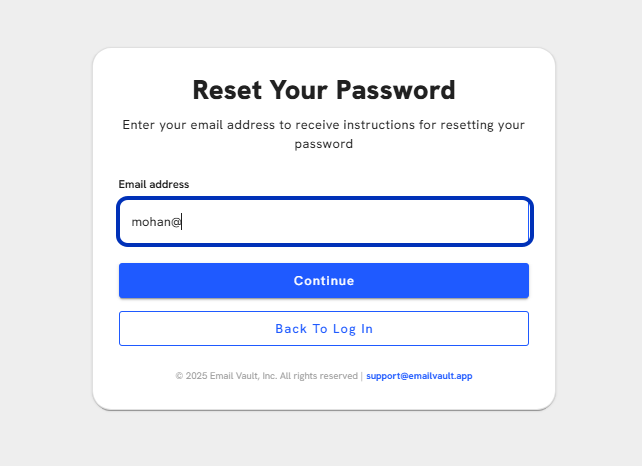
4. Click Continue
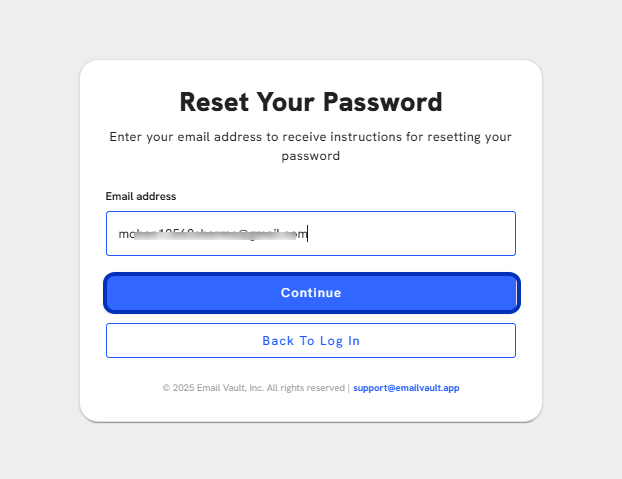
5. A reset email will be sent to your inbox.
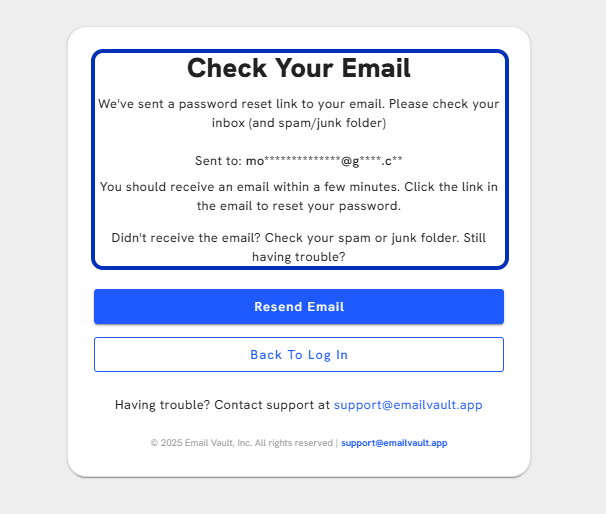
6. Click the Reset Password Link in the email. You’ll be redirected to set a new password.
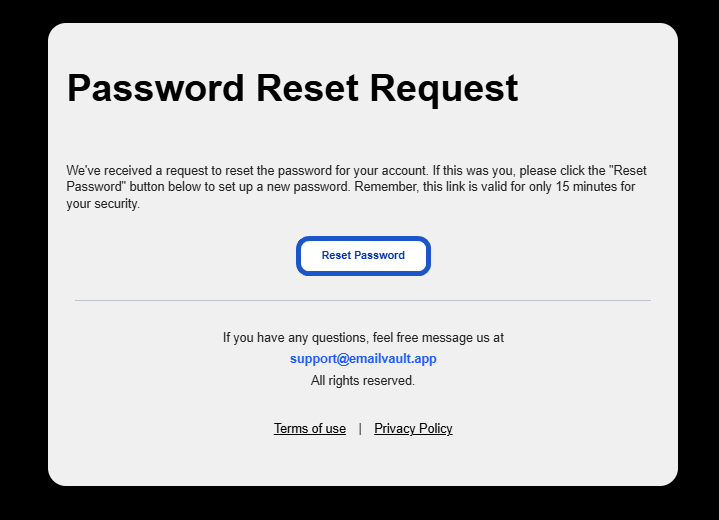
7. This will take you to Set a New Password
8. Enter your New Password. Choose a secure password.
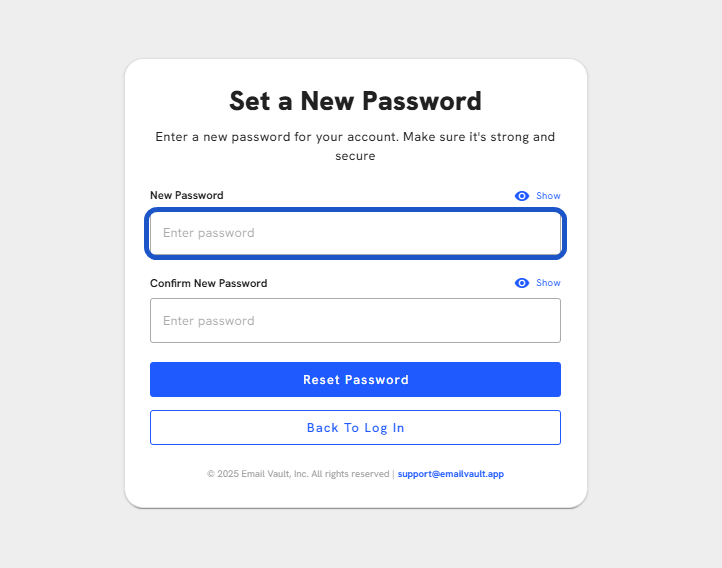
9. Ensure password meets requirements.
- At least 8 characters
- Uppercase, lowercase, numbers, and special characters
Use Show Password to confirm everything is correct.
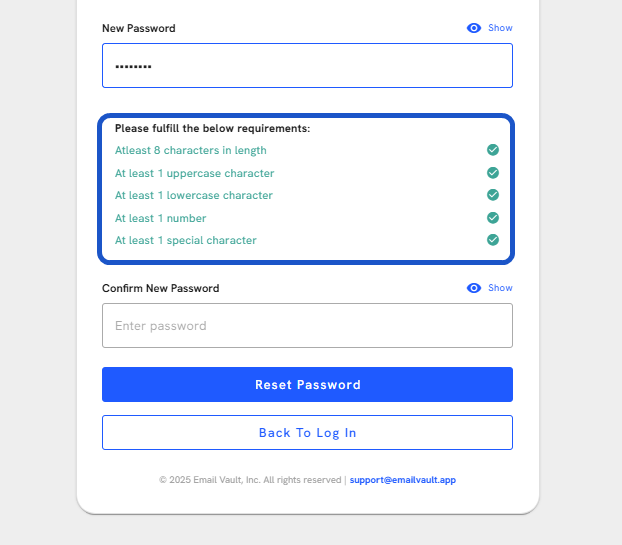
10. Enter the Password again to confirm
11. Click Reset Password.
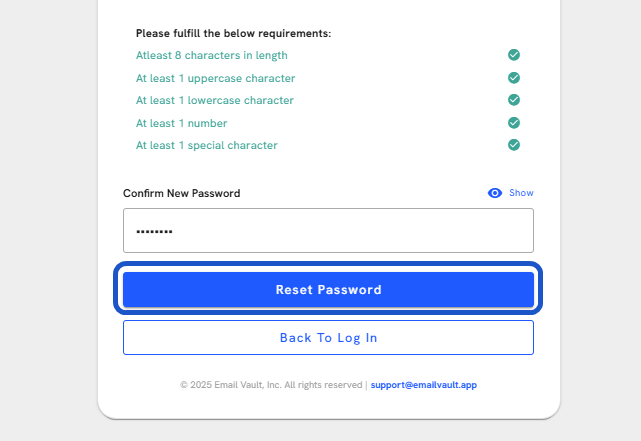
11. Once the password is reset, you'll be navigated to the Log In window.