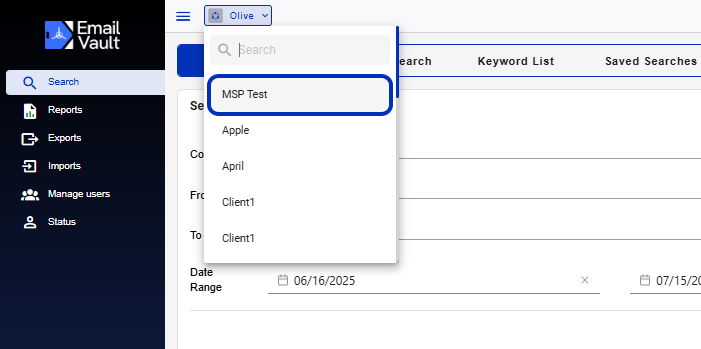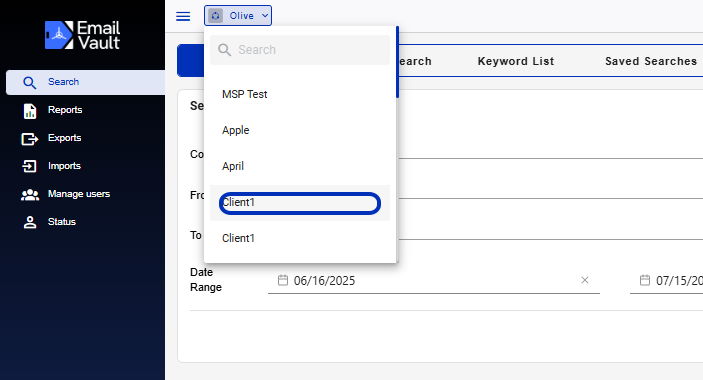You can follow along here:
Or you can go at your own pace:
Accessing MSP User Emails on the Client Dashboard
Navigate between the MSP dashboard and the clients' accounts.
Creation Date: May 21, 2024 Created By: Elizabeth Hanfman View most recent version on Tango.us
# Email Vault
1. Click on Client Dashboard
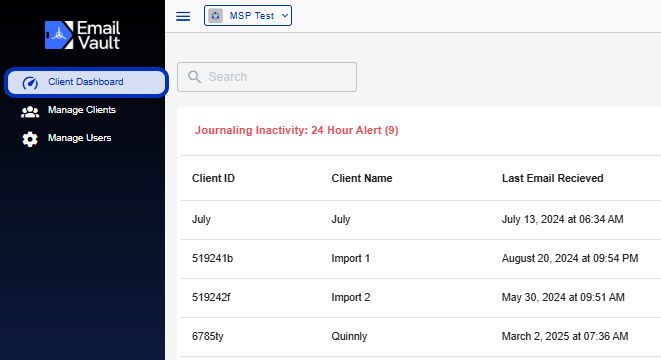
2. Click on a Client Name listed in any of the dashboard panels.
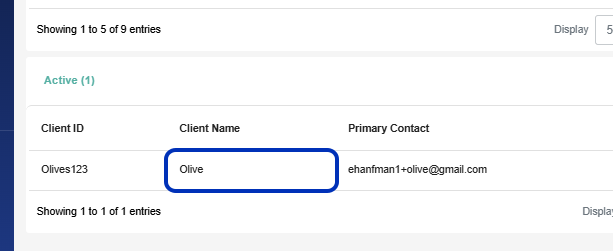
3. This will take you immediately to the client's Email Vault account.
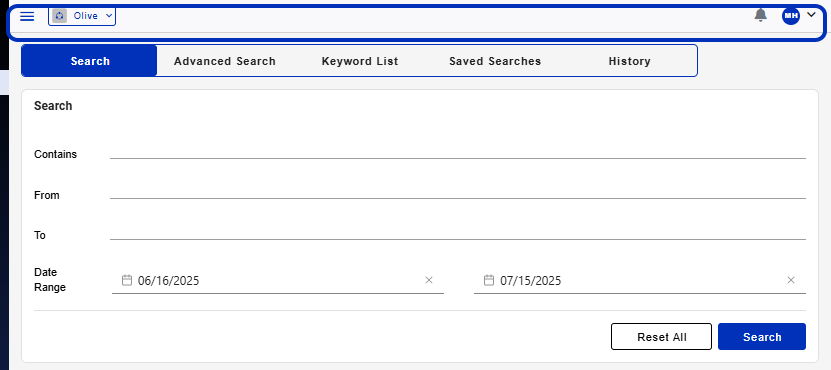
4. To navigate back to the MSP Dashboard or another client account, click on the Client name at the top of the screen.
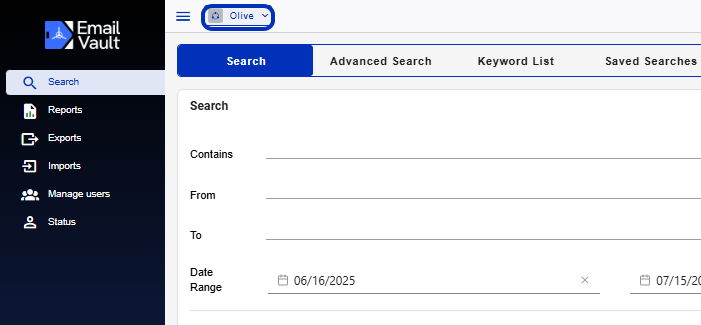
5. A drop-down will appear with a Search bar and a list of names.
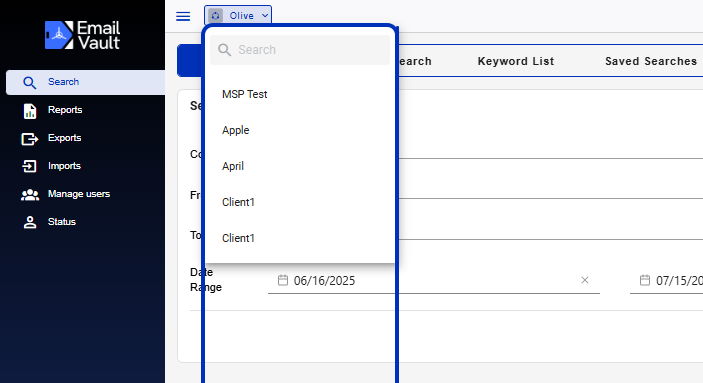
6. You can quickly search for a client's name in the search bar.
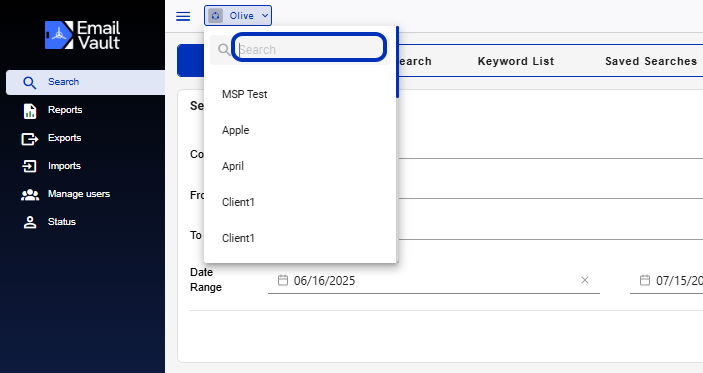
7. The MSP account will always be listed at the top so you can return easily to the Dashboard.