You can follow along here:
Or you can go at your own pace here:
How to Search and Filter Emails in Email Vault
This is an overview of Email Vault's Search features.
Creation Date: April 13, 2023 Created By: Elizabeth Hanfman View most recent version on Tango.us
1. Go to my.emailvault.app
2. Click on Search
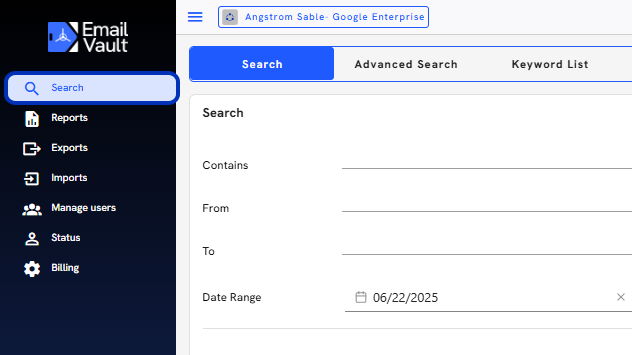
3. The search filter window is automatically expanded when you visit the page.
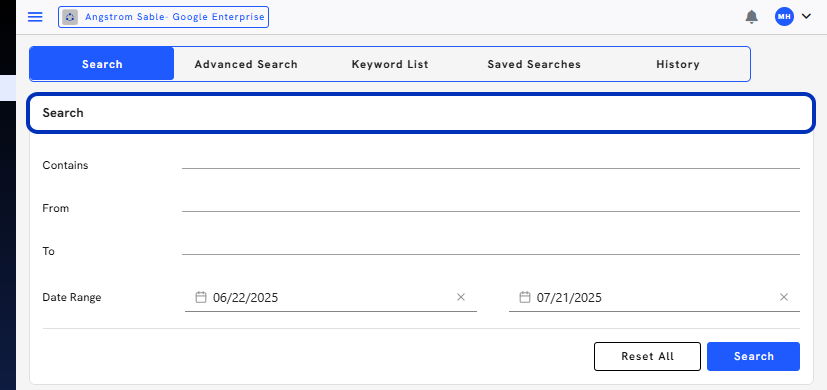
4. Enter keywords in the Contains field
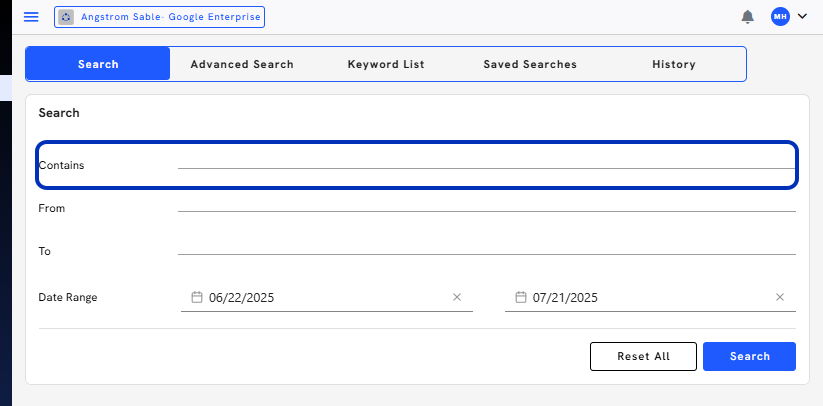
5. Enter the sender's email in From field
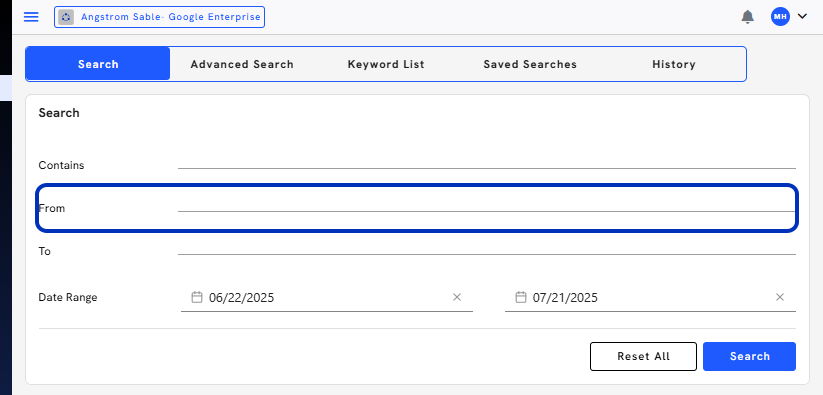
6. Enter the recipient's email in To field
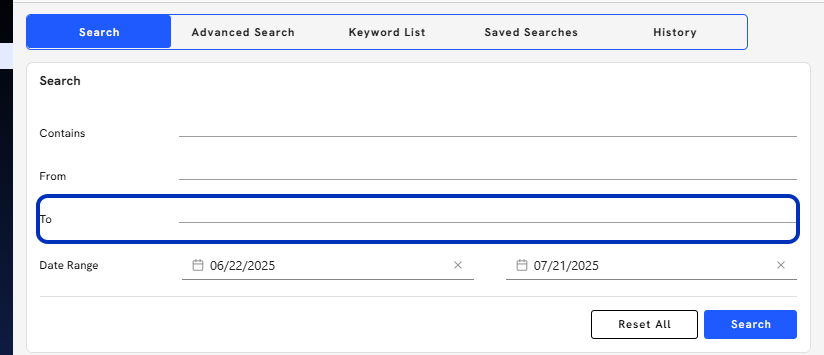
7. Select dates on Date Range
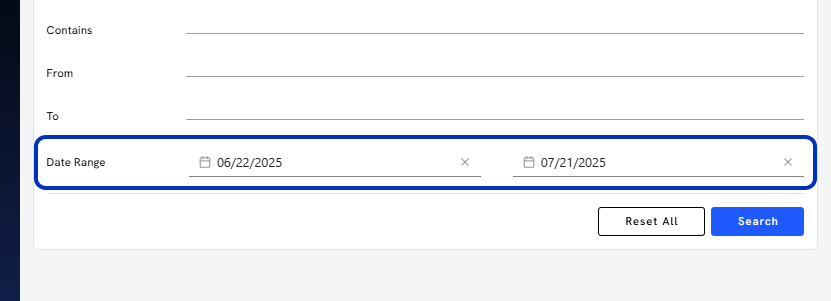
8. Click on Search to execute the search or Reset All to clear filters...
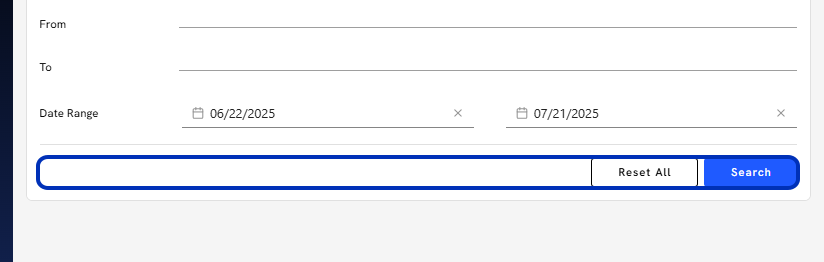
9. Email Vault will display any email with the keyword "test," and highlight the word every time it is found. Here we have highlighted the test email sent by Email Vault.
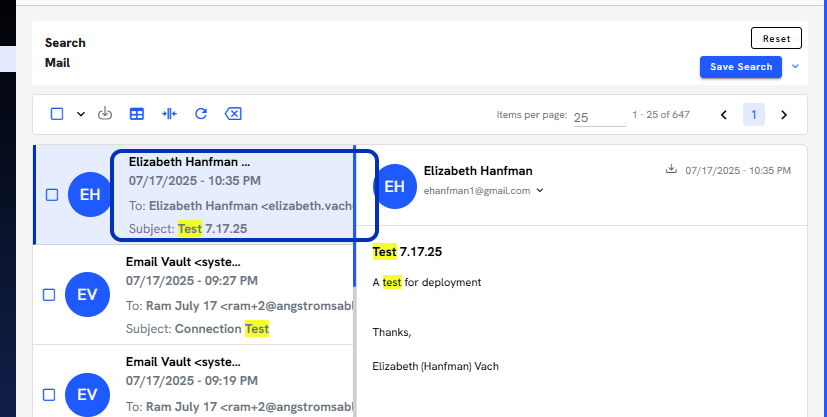
10. You can change the layout of the search screen by clicking the "Table View" icon.
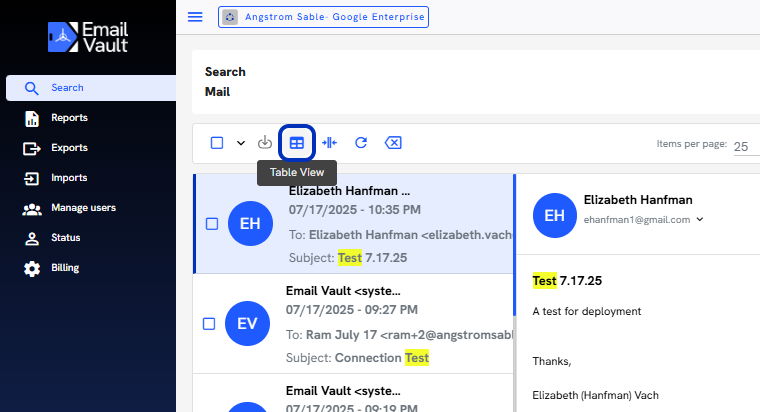
11. or the "Expanded View" icon.
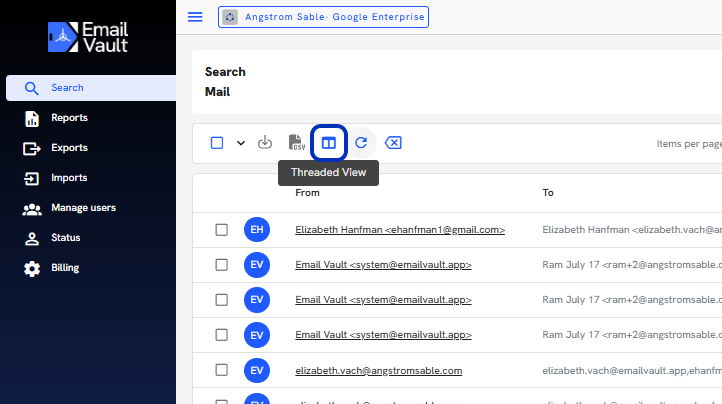 Created with Tango.us
Created with Tango.us