This document is a comprehensive guide for managing users under the Business and MSP Plans.
Accessing User Management
In Email Vault, access the Manage User screen to view three key sections: the Pending User Panel for users yet to accept their invitations, the Active User Panel for those who have completed their setup, and the Guest User Panel for those users who have access for a limited time. This interface provides a clear overview of the user's status within your organization.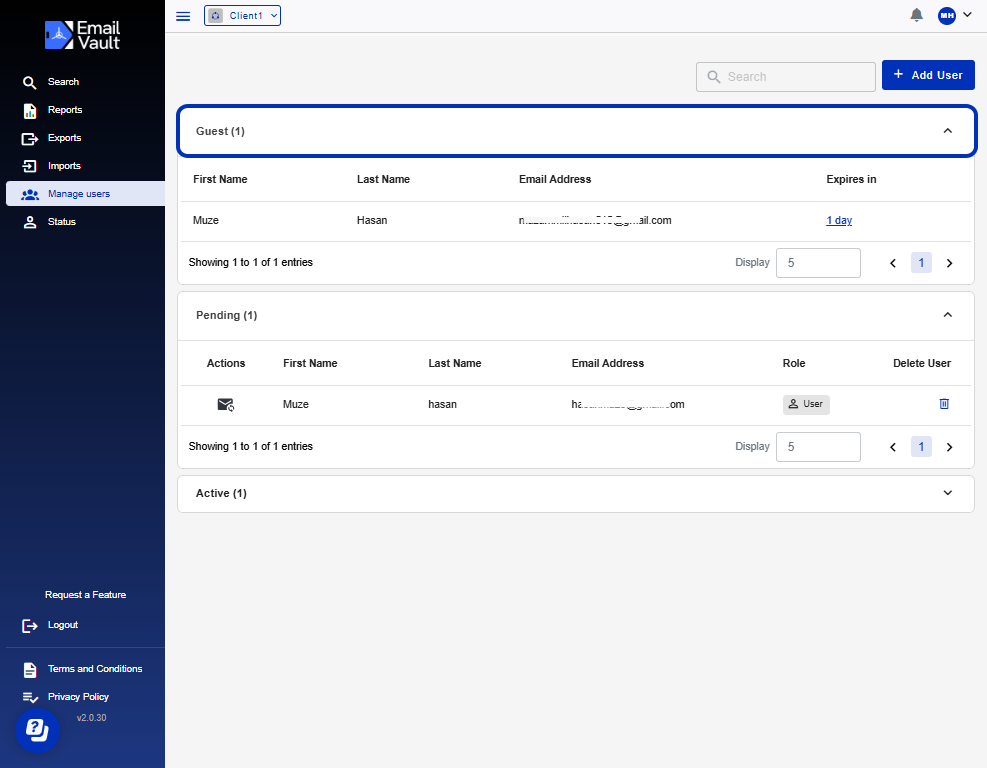
Adding New Users
To add a user, click on the “Add a User” button. Enter the user’s personal information and assign a role—Admin, User, or Guest. The Guest role is designed for limited-duration access in MSP client users and business organizations.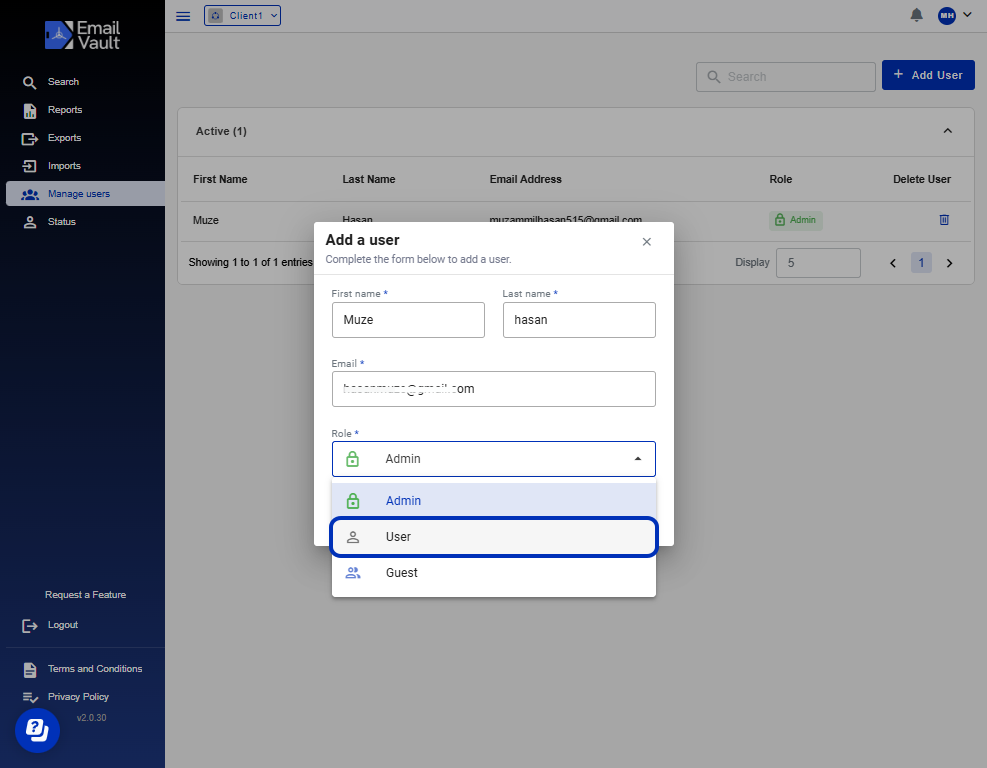
Understanding User Roles
- Admins have full access to all system features but cannot modify their role.
- Users enjoy many functionalities except for certain areas like billing and user management.
- Guests have access akin to Users but with a predefined active duration.
At least one admin is required in the system at all times.
Invitations and User Setup
After a user is added, they will receive an invitation via email. If they do not receive this invitation, you can resend it. Upon accepting the invite and creating a password, the user will transition from the Pending User Panel to the Active User section.
Managing Existing Organization Members
For users already part of another organization within Email Vault, their addition to a new organization is immediate. This feature facilitates easy collaboration across different organizations.
Switching Between Organizations
Users associated with multiple organizations can easily switch their active organizations. After logging in, they will see the name of their current organization at the top. When clicking on this name, a drop-down menu appears, allowing them to select from the available organizations and switch seamlessly.
Active User Management
Administrators can modify the names and roles of active users. Additionally, a search feature is available for quick user identification.
MSP User Permissions and Capabilities
In Email Vault, MSPs (Managed Service Providers) have robust capabilities for managing both their company site and clients’ accounts. Specifically, MSPs can add users to their MSP company site and the client-side interfaces. This dual functionality allows MSPs to control their internal team access while managing client-specific user roles.
-
Access for All User Permissions: Every user under the MSP umbrella, regardless of their permission level, can access client accounts. This universal access is key to ensuring that all MSP team members can effectively manage and respond to client needs within the Email Vault environment.
-
Restrictions for MSP Users with 'User' Role: While MSPs with the 'User' role can engage fully in client account management, they are not authorized to add new users to the MSP company site. Additionally, these users cannot access billing information, delineating a clear boundary between everyday account management and higher-level administrative functions.
Client Account Setup and Management
-
Initial Client Setup: When an MSP sets up a client in Email Vault, the process begins by assigning a primary email address. This address is crucial as it represents the first admin user for the client’s Email Vault account. Establishing this primary admin user is foundational in creating the client’s presence within the system.
-
Admin and MSP Joint Management: Both the admin user of the client (identified by the primary email) and the MSP have the authority to add client-only users to the client’s account. This collaborative approach ensures that client accounts are tailored to the specific needs and structures of the client, with oversight from the MSP for optimal configuration and support.
-
Separate Access for MSPs and Clients: A distinct separation between MSP and client access is maintained. MSPs possess the capability to navigate between their MSP dashboards and various client accounts, facilitating seamless management across different interfaces. In contrast, client users are limited to their own Email Vault portal. This limitation ensures clients have a focused and secure environment for their specific email management needs without access to the broader MSP administrative functions.
You can follow along and have us walk you through the steps here:
Created with Tango.us